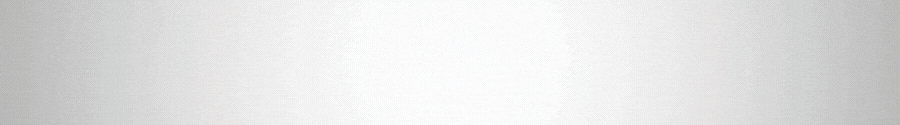Government agencies all over the world are jumping on the social media bandwagon. This month, Los Angeles Unified School District began using Pinterest, the social, themed-based photo sharing website, to reach out to their community. Many municipalities now have their own Facebook pages, Twitter accounts, and YouTube channels. You, too, may be considering social media for your own organization due to potential benefits such as publicizing official government information and programs, creating brand/service awareness and loyalty, portraying a positive image, providing up-to-date information about services, and in some cases, providing a forum for discussion.
However, you may not fully understand what level of social media usage is occurring within your jurisdiction. Before you take the leap, perform some market research. There is a simple and cost-free way to sample your municipality’s social media demographics, specifically using Facebook. You can start the process of creating a paid Facebook advertisement, and in doing so, instantly find out how many Facebook users live in your City and are on Facebook. The data will produce a statistical breakdown of males vs. females, and further breakdown by age. This will give you an idea of your City’s target marketing potential. The results may astound you. This is how we found that almost half of the citizens of San Bernardino were using Facebook.
Due to my City’s obvious limited resources, (refer to PublicCEO.com’s article “City of San Bernardino Bankruptcy Petition Filed”), a big selling point in getting our City’s social media program off the ground was that it would require no additional work by departments. I told departments through the use of automation, when departmental staff post their news to the City’s web site using our existing Content Management System (CMS) tools, which they were already doing, the information could be programmed to automatically feed to Facebook and Twitter.
First I created several Facebook pages for the City–one for each “vertical” market within the City. For example, I created one for the Animal Shelter and used a “Really Simple Syndication” (RSS) feed tool. Such tools are readily available on the Internet at no cost. The RSS feed transfers and posts existing information that is already entered into the animal shelter software, preventing staff from having to perform any manual postings. For example, information about adoptable and lost pets automatically flows onto the Animal Shelter’s Facebook page. This particular Facebook page has literally saved lives, because citizens “like” our page while they are searching for their lost pet and many of them have become reunited because they saw their pet’s photo on their Facebook news stream.
Our City Manager was interested in deploying social media but wanted to initially use it as a one-way channel with which to disseminate official City information to citizens. Due to our limited resources, at least initially he did not want to set up social media to allow it to become a “free for all” for commentary which would require close monitoring and more staff time. Without enough research, I told him, “No problem, I can turn off the commenting feature on Facebook.” However, it turned out that you can disallow people from directly commenting onto your page, but you can’t disallow people from commenting on posts that you make as the administrator. I then realized I needed to come up with an innovative way to disable or hide such comments. I searched all of the features and settings within Facebook and ran across something called a “moderation blocklist” which will hide comments containing any word added to the list. This is generally used to insert your competitor’s name or product names to restrict people from commenting about your competition. So I decided to enter the top 2000 words in the English Dictionary into this blocklist, which automatically hides comments made on our posts. It works quite beautifully.
Creating your municipality’s Facebook page is only the beginning. You need to generate interest in your page to get page “likes”. “Likes” result in the city’s posts showing up in the daily news streams of its “friends”. With Facebook paid advertising you can create a small electronic ad that shows up on the right-side pane within the Facebook viewing window. You can the limit as low as $3.00 per day and receive thousands of “impressions” (views). In San Bernardino, I created a Facebook ad targeting volunteer citizens for our Beautification Project and the results, considering the amount we paid, were astonishing compared to a printed ad for the same cost. We also used Facebook’s paid target marketing to promote the launch of our new call center. Once such information is made public, the viral nature of social media helps spread the word.
Public CEOs might believe that only large organizations with Public Information Officers or other marketing staff can afford to launch their organization’s social media program. However, they should also look to their Information Technology departments. Today’s Chief Information Officers must be both technology and business experts—that’s a given. However, today’s CIO should also understand how to leverage technology for community outreach and revenue generation through digital marketing channels. If your organization doesn’t have an organized marketing team, CIOs or other IT staffers, who have knowledge of social media, should provide these digital marketing services due to the potential organizational benefits they bring.
What is the best methodology to use in deploying social media programs? There are many approaches, but I recommend your staff work first work with the CEO to determine the needs and desired outcomes of the planned social media program. (At this point, no one should make any promises, like I did, that they would later need to go to extreme measures to keep!) Next, conduct a pilot test. I strongly recommend you pilot test your social media platforms before you create a social media policy. Otherwise, you may find yourself rewriting the entire policy once you realize the strengths and weaknesses of the platform. Next, write the policy. Then launch your program by placing your social media URLs on your email signatures, your web site, and other marketing collateral. Continue to monitor the site, test the security settings of the site, which tend to change frequently. Don’t forget to automate as much of the information flow as possible so you can move on to even more exciting projects!
Lea Deesing has been working in the information technology field for twenty-five years and in local government for over fifteen years. She holds a bachelor’s degree in Information Systems and a Masters in Public Administration. She will be speaking at the League of California Cities Annual Conference and Expo in San Diego on the topic of “Cities Using Social Media”. To find out more, consider attending her session on September 6th.