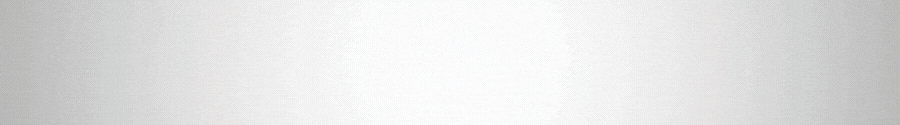Every communication professional knows that monitoring is an essential part of establishing an informed, proactive communications strategy and staying ahead of the curve in fast-paced media and social media environments that can spread misinformation like wildfire.
Every communication professional knows that monitoring is an essential part of establishing an informed, proactive communications strategy and staying ahead of the curve in fast-paced media and social media environments that can spread misinformation like wildfire.
With the information-saturated environment that we find ourselves in today, being able to intake the conversation and use it to strategize messaging is crucial for taking control of what you want your reputation to be. Any tool simply won’t cut it for understanding and combating misinformation and disinformation on social media and blogs. Meltwater provides a solution for communications professionals, allowing you to engage with the content about your organization and important topics in your industry to better set and achieve your agency’s strategic communications goals.
Meltwater allows users to monitor media mentions, create newsletter summaries and share summary reports on insights—all in one platform. Whether you want to keep track of news articles mentioning your organization or find a list of media contacts, a combination of Tripepi Smith professionals and the Meltwater tool can meet your needs.
Keyword searches can be customized to a range of queries, whether monitoring a crisis communications situation or keeping up with your staff or elected officials in the news. Media hits and summary data are automatically delivered to your inbox in an organized newsletter format that includes your organization’s branding.
In addition to the customization of searches and convenient content newsletters, Tripepi Smith can use Meltwater to create digestible and comprehensive insight reports on the sentiment, location and top sources of content you are monitoring. These reports can help inform decision-making on communication matters within your organization.
While Google Alerts is a free tool that can also help professionals keep track of the media, it falls short in many ways that may cost an organization time—and ultimately money—in the long run. With that, let’s explore a couple of Google Alerts’ limitations, and how Meltwater can automate and elevate your media and social media monitoring.
Meltwater is an all-in-one solution, providing not only media and social media monitoring, but analysis, reporting, media research and more. Unlike Google Alerts, where you’ll receive email notifications every so often, Meltwater offers greater customization of the time, frequency, destination and type of alert you’ll receive. For example, if you’re experiencing a crisis situation that requires immediate notification of relevant media mentions as they’re published online, Meltwater has you covered. Or, if your organization uses Microsoft Teams, Meltwater integrates with the Microsoft collaboration tool to deliver news or social media alerts directly to your team.
One of Meltwater’s major advantages is its use of artificial intelligence. Meltwater, as a result of AI, can measure the sentiment of news articles and social media posts—information that you can take and turn into a report full of insights that help you and your team make better communications decisions. Better decision-making is also made possible by Meltwater’s ability to analyze and visualize content in different ways, from word clouds and bubbles to line and bar charts. The ease with which Meltwater allows you to engage with the content and helps you understand your media and social media footprint—or that of others—is just the edge every organization needs to best serve the public and other stakeholders.
What all of these distinctions mean is that you spend less time and effort to get more data to make better proactive communications decisions. Meltwater’s capabilities—combined with the force of local government knowledge on the Tripepi Smith team—could put your organization at the forefront of media intelligence.
Get ahead of the curve today and contact our Meltwater specialists, Kalee Cummings (707-854-8948 | Kalee@TripepiSmith.com) and Kevork Kurdoghlian (747-241-9764 | Kevork@TripepiSmith.com), to get started.